Stay tuned -in process are a couple of table of contents threads(:
~~~~~~~~~~~~~~~~~~~~~~~~~~
~~~~~~~~~~~~~~~~~~~~~~~~~~
You can mark ‘bookmark’ your favorite threads?
Speaking of favorite threads, you can easily keep a track of your favorite threads by marking them as ‘favorites’.
After clicking on a thread (for example this one) you should see a small blue box on the right hand side (under the regular navigation) The box should say how many views and posts a thread has had, who the first and most recent posters are and there should also be an add to favorites link.
The add to favorites link is a small red heart with the link text ‘Add To Favorites’ – clicking on this link will add the thread to your favorite threads (you should get a confirmation message)
When a thread is in your favorites the little heart should turn gray, and the link text should read ‘Remove From Favorites’ – clicking this will remove it from your favorite threads, you should get another confirmation message.
To view your favorite threads, click on the ‘Favorite Threads’ link in the top box on the right hand side, the box that starts with ‘Hi [name]’ and is peachy in color.
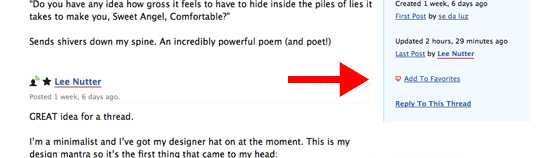
You can delete, edit, quote and link to posts?
To the right of every new post is a group of icons that let you delete and edit your own posts, and quote and link to any post! The [x] deletes a post, the pencil is for editing, the ["] is to quote a post and the chain is to link directly to the post.
You can also send a private message the author of the post by clicking on the mail icon!
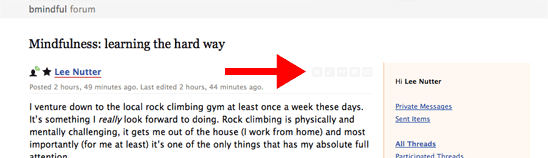
~~~~~~~~~~~~~~~~~~~~~~~~~~
MAKE THE IMPOSSIBLE POSSIBLE,
THE POSSIBLE EASY,
AND THE EASY ELEGANT
MOSHE FELDENKRAIS
Whatever is – Thank You !
My well-being is encased in love&peace and thrives in this atmosphere
