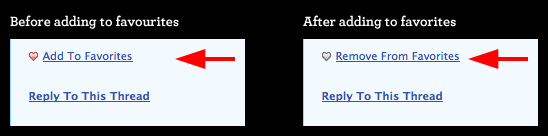Lee
Posted on 01/11/2008. Last edited on 15/12/2018.
This thread is from 2008
New Forum & Facts are now available.
There will be a link to this when New Guidelines are updated(:
This is the forum FAQ / help thread. If you have any questions about the usage or rules of this forum then this is the thread to use. If you have feedback, suggestions or feature requests the Feedback / Suggestions Thread is the best place to leave it.
How do I quote people when replying to posts?
There are three ways to refer to another post when replying to a thread.
The best way to refer to another post is to specifically mention a username and the point they made. The second is to use the quote button (") located at the top right of every post. The final way is to use the caret symbol (^) To type a caret symbol you press Shift + 6 on most keyboards.
Using the caret symbol once refers to the above post, twice is two posts up etc. It’s best to use this at the beginning of the line or post so people see what you’re referring to. An example, assuming there was a post above this one.
^ Great post!
How can I create live links in my posts?
To link to another site use the following code: "Link Text":http://link.url An example is "Affirmation & Personal Development Forum":http://bmindful.com/ creates the following link: Affirmation & Personal Development Forum
Please link responsibly. This feature has been enabled for convenience of the community. If I come across people spamming or otherwise abusing this feature I will have to take appropriate action.
Can I put pictures in my posts?
You can put images in your posts but please keep this to a minimum and only display embedded pictures where absolutely necessary. To link to an image you will first need to upload the picture somewhere. A couple of good places include Flickr, TinyPic and ImageShack (TinyPic Recommended!)
Once you have uploaded your image and know the URI you can link to an image using the following code: !http://domain.ext/directory/image.ext! For example: !http://bmindful.com/new-images/example-image.gif! would produce:

There are a few rules you need to keep in mind when using images:
-
- Please make sure the image is NO WIDER than 548 pixels
- Ensure the image is appropriate for all audiences
- Do not hot link images from sites you do not own
- Do not post images under copyright
Please be sensible when using images. Breaking these rules or otherwise abusing this feature will lead to appropriate action.
How do I edit or delete my posts?
After logging in you should see two extra little icons at the top right of all of your posts. The little cross deletes the associated post, the little pencil allows you to edit it.
Please note that you cannot delete a thread if people have responded. This means that if your post is the first in a thread, you will be unable to delete your post after someone has replied beneath you.
How can I emphasize text?
You can emphasize text by wrapping words or paragraphs in asterisks ( * ) or underscores ( _ ) The following example was produced using the code shown in the paragraph below it:
I really like the new bmindful forum! I’m so glad there’s finally a supportive community that can help me out with my affirmations and personal development.
I _really_ like the new bmindful forum! I'm so glad there's finally a supportive community that can help me out with my *affirmations* and *personal development*.
What does the star next to some usernames mean?
Users who have a star or avatar next to to their posts are Premium Members which means they have contributed financially to bmindful and unlocked a lot of premium member only features such as access to affirmation mp3s!
How can I get an avatar or forum signature?
Signatures and avatars are only available to Premium Members. Becoming a premium member unlocks a load of cool new features, allows you download access to some priceless reports and enables you to upload a custom avatar or add a forum signature.
Click here to upgrade your account now!.
How do I change my avatar and signature?
To change your avatar and signature, click on the Your Preferences link located at the top right of any of the forum pages.
The avatars are 49×49 pixels, but you can upload an image of any size and the software will resize it for you. Square images work best!
“How easy it is in our life, to miss what’s being offered.” — Paul Haller
goddess
Posted on 06/11/2008.
Not sure if this is the place to ask this question, but here goes. Can the bmindful site where my page with affirmations is be accessed from this site or do I have to log out and log in again somewhere else.
Lee
Posted on 06/11/2008.
Hi goddess, thanks for the question!
Logging into bmindful should log you into the forums too. The two site’s are one and the same although they aren’t linked up very well as yet. This will change in the coming weeks though!
“How easy it is in our life, to miss what’s being offered.” — Paul Haller
goddess
Posted on 09/11/2008.
Thanks for that, I was in this section of the site at the time and couldn’t see anywhere to go to my page. I will try it the other way round next time.
I don’t understand how to label something a favorite. Can you explain please.
Lee
Posted on 25/11/2008.
Hi laurie,
Sure! Thanks for the question :)
After clicking on a thread (for example this one) you should see a small blue box on the right hand side (under the regular navigation) The box should say how many views and posts a thread has had, who the first and most recent posters are and there should also be an add to favorites link.
The add to favorites link is a small red heart with the link text ‘Add To Favorites’ – clicking on this link will add the thread to your favorite threads (you should get a confirmation message)
When a thread is in your favorites the little heart should turn gray, and the link text should read ‘Remove From Favorites’ – clicking this will remove it from your favorite threads, you should get another confirmation message.
To view your favorite threads, click on the ‘Favorite Threads’ link in the top box on the right hand side, the box that starts with ‘Hi [name]’ and is peachy in color.
Here’s an image so you know what to look for:
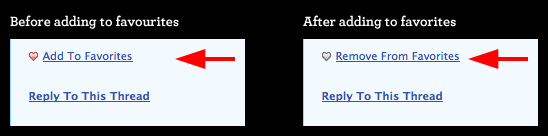
I hope that helps! Let me know if you run into any difficulties! I want this forum to be easy and enjoyable for everyone to use.
“How easy it is in our life, to miss what’s being offered.” — Paul Haller
Vivi is ???
Posted on 24/03/2009. Last edited on 25/03/2009.
Can anyone explain why my head is cut off? My sassy Vespa woman is losing her charm!
“Even if you’re on the right track – you’ll get run over if you just sit there” Will Rogers
Lee
Posted on 24/03/2009. Last edited on 25/03/2009.
Vivi, I can see the Vespa woman’s head but not the Vespa. If you use a totally square image it might work better.
This problem exists because the avatars are going to be used around the site in different sizes so I had to write a script to automatically resize the images.
Doing this with a none square image (ie, rectangular – wider than it is tall, or vice versa) leaves ugly blank spaces so I chose to ‘trim’ it instead by taking the shortest side, centering the image and cutting of the longer sides.
I hope that makes sense!
“How easy it is in our life, to miss what’s being offered.” — Paul Haller
Pure Essence
Posted on 25/03/2009.
Hi Lee, Im not sure where to find help in regards to how to respond to someone on a thread?
Kindest regards
Dee
“Happiness is a perfume you cannot pour on others without getting a few drops on yourself.” ~ Ralph Waldo Emerson
Lee
Posted on 25/03/2009.
In response to Pure Essence’s post:
Hi Dee, Do you mean like that?
If so, there’s some barely visible buttons to the right hand side of every post (up the top, to the far right of their name and/or avatar)
Clicking on the little quote icon (") will automatically add the appropriate text and link code and send you down to the reply box.
I know this isn’t the most elegant way to handle this, I’m working on redesigning bmindful at the moment, and the redesign will make these functions a little more obvious.
“How easy it is in our life, to miss what’s being offered.” — Paul Haller
Pure Essence
Posted on 25/03/2009.
In response to Lee Nutter’s post:
Oh neat thankyou Lee, thats exactly what I was meaning. Lets see if it works at my end
“Happiness is a perfume you cannot pour on others without getting a few drops on yourself.” ~ Ralph Waldo Emerson
Pure Essence
Posted on 25/03/2009.
I appauld you for all the time and energy you have put into Bmindful Lee! You are truely a blessing! Thankyou for everything! Kindest regards Dee
“Happiness is a perfume you cannot pour on others without getting a few drops on yourself.” ~ Ralph Waldo Emerson
beachcoffee
Posted on 24/06/2009.
Hi Lee, I would really love to upgrade my account but I don’t use credit cards. Can i remit my upgrade thru western union?
Raylene
Posted on 29/11/2009.
Hi there everybody!
I have a question for you, Lee. I’d like to complete my ‘to do’ list and have ran into a challenge introducing myself on the thread. I’ve clicked the ‘new thread’ button but when it gives me the drop down list, I don’t know which one to pick. What am I doing wrong?
Thanks!
Raylene
…What makes you different, makes you beautiful…
Lee
Posted on 29/11/2009.
Hey Raylene, Welcome to bmindful! :)
The introductions thread is here but it seems to be taking ages to load. I’ll see what I can do to fix it up!
Until then, you can create a new thread in the cafe. It wont tick off your ‘introduce yourself’ item though :( Only posting into the introductions thread will do that. I’ll fix it up as soon as I can!
“How easy it is in our life, to miss what’s being offered.” — Paul Haller
Raylene
Posted on 29/11/2009.
Thank for the welcome and the quick response, Lee! I appreciate it.
Thanks for the explanation and heads up :).
…What makes you different, makes you beautiful…
Lee
Posted on 29/11/2009. Last edited on 30/11/2009.
aight, a bit of trickery has made the introductions thread a little more bearable. This is not a long term solution, but unfortunately it will have to do until I have some time to change the way everything works :( Please be patient with these big threads, they are usually worth the wait :)
Laurie, the ‘add a favorite’ link turns into a ‘remove from favorites’ link after a thread is added to your favorites. So head to your favorites, click on the thread you want to remove and scroll down to the panel on the right hand side, the link should be there :)
Thanks :) I’m doing surprisingly well lol! :) I’m actually enjoying the study so far and the results are as expected or better! There’s lots happening outside of that too, I’ll have to do a big update sometime soon to keep everyone in the loop and let them know I haven’t forgotten them!
“How easy it is in our life, to miss what’s being offered.” — Paul Haller
sophique
Posted on 02/12/2009.
Hi Lee,
I am trying to post a reply in the thread, “Introduce Yourself” but I can’t. When I click on “Reply to this post” on the right hand column, it just advances me to the bottom of the page and there is no “Post A Reply” box as there is here, there is just blank space there with no box available to type a response. Has the Introduction thread run out of space?
Thanks,
Sophie
Musicmaker1969
Posted on 20/02/2010.
How do I find friends on bmindful? I don’t have a premium account, but am going to try and save for one. I’d like to meet some positive, like-minded people, and it doesn’t matter if they are Christian or not. I am a Christian, but I love all people and would like to make some positive friends. Any suggestions? Thank you.
Sheri, enjoying life to the fullest!
Betty
Posted on 25/05/2011.
I made a serious typo when entering a new affirmation. I can’t seem to find how to delete it or edit it. Could you please let me know how I can do this? Thank you!
Stillness
Posted on 15/12/2018.
Jump to Top ^^
To get the most out of the bmindful forum, please sign up or log in!
Related Content